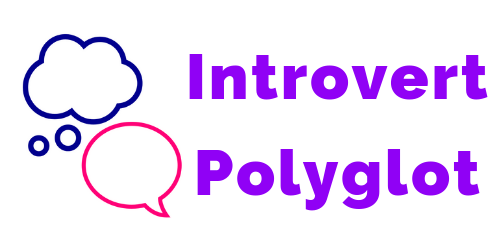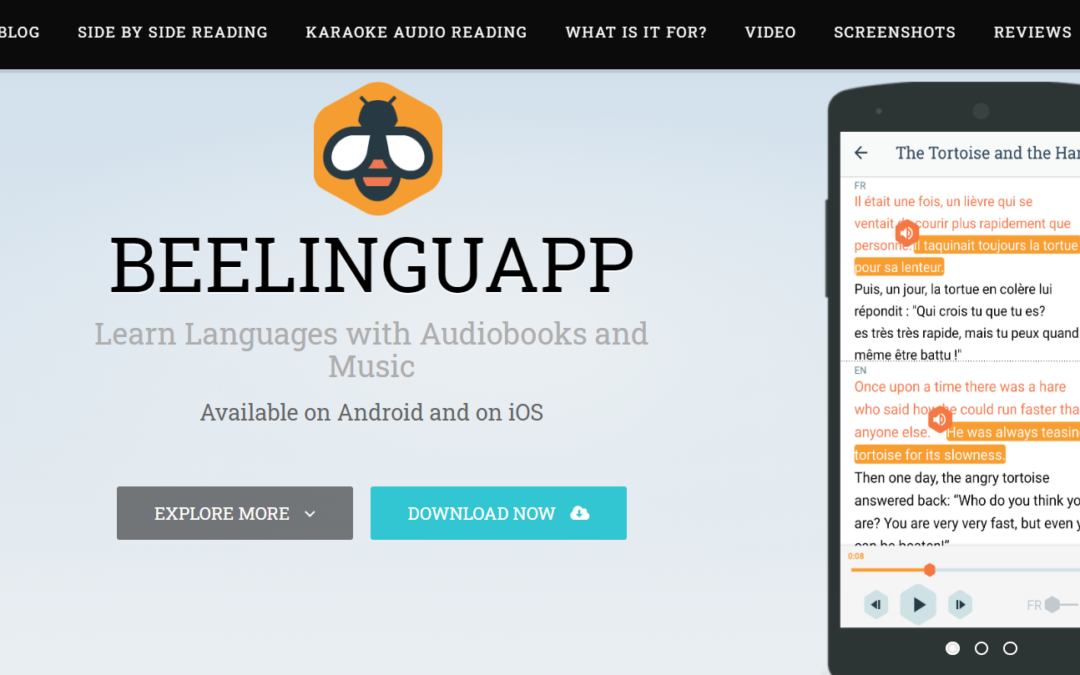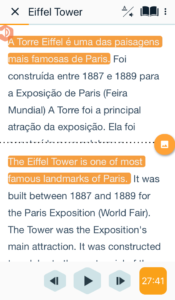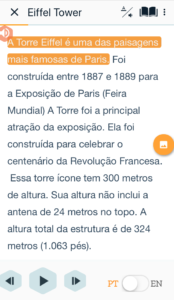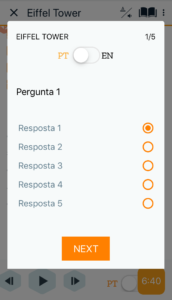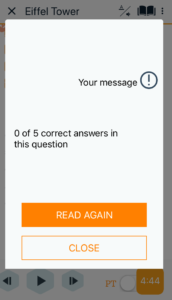During the COVID-19 lockdown, a lot of language learning resources have been popping up in my social media feed, and so I’ve been taking the opportunity to try out and review the ones that look interesting. Here’s my Beelinguapp review.
Beelinguapp (as the name implies) is an app which must be used on a smartphone or tablet; there’s no desktop version. I downloaded the iOS version to an iPhone.
The first hurdle was set-up. Beelinguapp asks you a series of questions:
- Language you want to learn (choose from Spanish, English, German, Italian, French, Russian, Chinese, Turkish, [Brazilian] Portuguese, Hindi, Japanese, Korean, Arabic, Swedish
- Language you already speak (as above)
- Language level (Beginner, intermediate or advanced)
- Kind of media you would like to learn with (Basics, children stories, culture, popular stories, science and technology, short stories and novels, news). I don’t know whether the choice was affected by number or time, but it never let me select more than 3 before moving to the next screen, and sometimes allowed only 1.
- Login (you have to log in with an existing Google or Facebook account).The first time I tried set up, the app repeatedly crashed at this screen, whether I clicked the Google or Facebook option. I ended up deleting and then reinstalling the app, following which I could complete setup.
The app then took me to a Library screen, covered by a pop-up asking “Do you already have some knowledge of Portuguese?”. Since I had already stated I had intermediate Portuguese during setup, this was redundant.
An advert for Premium came next, with a special offer of £10.49 instead of £15.99 for the first year, only valid for the next 30 minutes.
The Library then opened. Although I’d been asked to choose media during setup, all options were available.
What is it like to use Beelinguapp?
I selected the first story available “The Eiffel Tower”. After a couple of messages about it downloading, the story opened, with the screen split halfway, Portuguese above and English below. There is an option to remove the split screen so just one language shows, and to toggle between the two.
The audio was clear and the top speed was still slow enough for learners (you could also select ¾ or ½ speed). It was similar to a typical listening exercise audio in a group class.
When the paragraph on screen has been read, you press to go forward to the next paragraph, which then also needs to download (you get a message, but it’s done very quickly).
The glossary function took a bit of getting used to. You press and hold on the word you want to add to the glossary, then go to the Select Text Mode screen which shows several orange lines. At the top of the screen, you’re able to scroll 2 lines of text and then select the word as you normally would on your smartphone.
When you click on the selected word, you get three options: To glossary / translate / listen. Translate and listen are premium options, so with a free account you can only add the word in your target language to your glossary. The translation will not show in your glossary, but you should be able to see the translation in context if you split your screen again.
After listening to the article, a pop-up comprehension test appeared. Unfortunately, neither the questions nor the answers had been entered into the test, so I selected the 1st answer each time and unsurprisingly got 0/5.
Yet another pop-up then appeared, asking me to share the app on social media and rate it in the app store.
How much does Beelinguapp cost?
There is a free version of the app, which includes on-screen ads (but not as part of the audio), and includes access to all the language pairs and to texts and audio in every media category.
At the time of writing (May 2020), an annual subscription via Beelinguapp is £15.99 (£10.49 for the first year if bought within 30 minutes of first login). There is also an external lifetime subscription deal for $39.99.
Should you buy a Beelinguapp subscription?
At this time, I’m not going to buy a Beelinguapp subscription.
When I first heard about the app, I was hoping to use it to practise European (not Brazilian) Portuguese, Dutch and Norwegian, but none of these languages are offered.
I was also not too impressed with the functionality (quizzes without content and the unintuitive selection tool).
I could still use the free version to listen to Brazilian Portuguese, and will have a look at the advanced options in Italian, Spanish and French.
If you are studying a language through live lessons, or using a traditional textbook with listening exercises in each chapter, then you are probably already doing something similar to Beelinguapp in your learning routine.
If you’re learning through an app or online software that only includes listening at word or sentence level (like Duolingo or Memrise), and if Beelinguapp offers your target language, then you might find it a useful addition to your routine.
Beelinguapp is not a substitute for native conversation in films etc., but is an easy and simple way to practise listening comprehension.