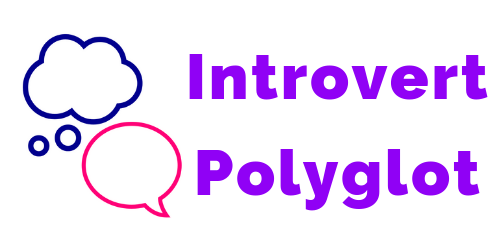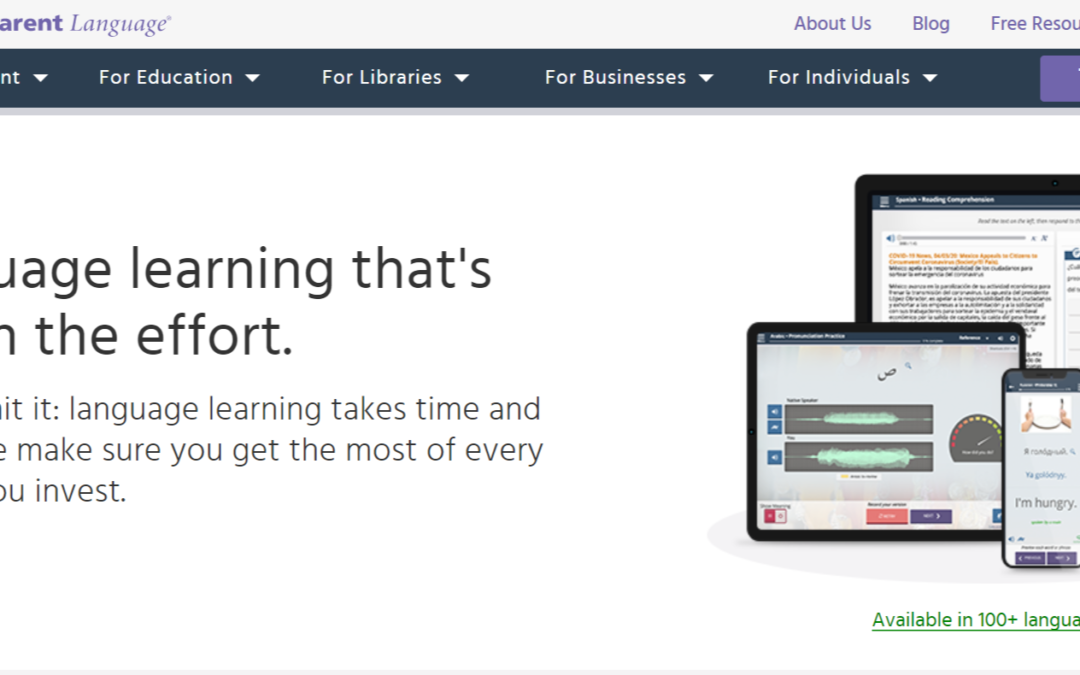In January 2022, I signed up for a free trial of Transparent Language. From the home page, it’s clear that Transparent Language is a massive company, well-resourced and with a considerable share of the language learning market. It offers pricing for government, education, libraries and businesses (as well as individuals), suggesting it has a foothold in all of those markets. It also states that it offers more than 100 languages.
How much does Transparent Language cost?
Pricing is in US dollars, and there are four options, depending on whether you want to pay monthly or yearly, and whether you want access to one language or all languages. As at January 2022:
- One language monthly – $24.95
- One language yearly – $149.95 (saving of almost 50% on monthly cost)
- All languages monthly – $49.95
- All languages yearly – $249.95
This means if you’re interested in two or more languages, you can get access to all languages yearly, for less than you would pay for one language monthly (assuming you have the budget for one payment up-front).
A quick Google search brought up additional discount codes e.g. 20% off any order, 30% off any subscription, although as I didn’t try those codes, I can’t verify them. Note: I got an email just before the end of my trial, offering me a 20% discount on the monthly or yearly one-language subscription if I paid before the trial ended.
I’ve also seen deals for Transparent Language on bundle sites such as Stacksocial, so it would be worth looking for deals before signing up, if you’re interested.
Learners in the US and Canada may also be able to get free access via their local library. This could also be an option for learners in the UK and Australia, but couldn’t be searched on the website – you would need to contact your local library directly to check.
How to get a Transparent Language free trial
When you select Try for Free on the homepage, you’ll be taken to a screen to set up a free 14-day trial. You’ll need to specify whether you’re an individual learner, or evaluating for one of the larger organisation types mentioned above. You then enter your name and email address and agree to receive promotional emails, and that’s it. No need to enter credit card details, or sign up for a subscription that you’ll have to cancel later.
Wait for an email confirmation to come through, and then you can start your trial.
How to set up a Transparent Language account
When you click on the activation link in your confirmation email, you’ll be asked to set up a password. Next, you’ll be taken to the terms of use, which you’ll have to scroll down, to tick that you’re aged 16+, before you can go any further (although you were also asked to confirm this on the previous screen). Not very welcoming, and stresses the big corporation feel of Transparent Language.
The next thing I saw was a pop-up saying that my trial had 13 days remaining (literally minutes after I’d signed up for a 14-day trial), and prompting me to Buy Now (before I’d even been able to look at the website and make a judgement). Definitely a hard sell.
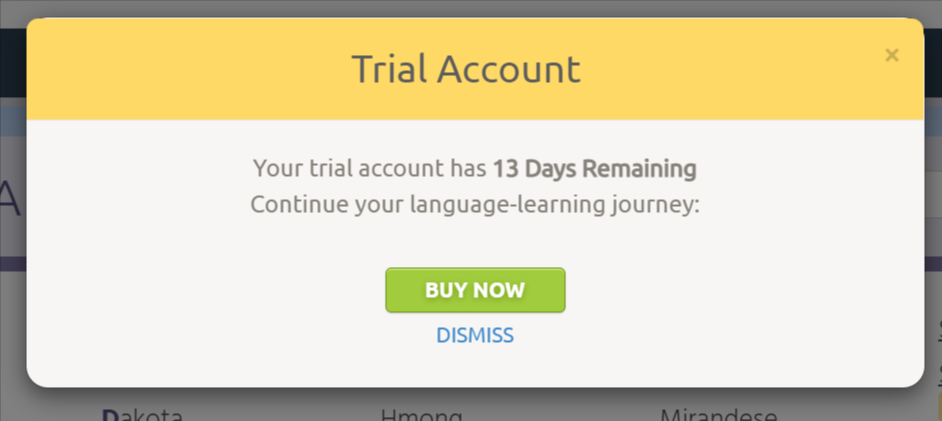
Dismissing the pop-up, I finally got to choose a language. I wanted to trial both a language I’d been studying for a while, and a brand new one, to get a feel for the platform. I initially chose Norwegian. It turns out there are three options for Norwegian – you can learn through English, Turkish, or Latin American Spanish. I went with English.
Learning a language with Transparent Language
The first screen you see is a kind of learning dashboard, which contains “My Learning Path” (basically a syllabus with links to lessons and tests), “Goals” (where you can set a desired study time), “Learned Vocab” and “Practice”.
As an intermediate learner, the first thing I noticed was that there was no level assessment – the learning path started at the Norwegian alphabet and “hello”, so there wasn’t an easy way to register my prior learning.
The course contains only 11 units, each with three lessons and an assessment. This was a lot less than I was expecting.
The unit categories are:
- Hello
- Organize your trip
- Getting around in the city
- Staying at a hotel
- Eating out
- Dealing with money
- We’re going shopping
- I need help!
- Can you tell me how to get to…?
- Pleased to meet you!
- Do you understand?
So, this looks like fairly basic vocabulary, and heavily focused on traveling to a country where my target language is spoken. Not ideal for learners with goals such as communicating with relatives or in-laws, business, preparation for university in a foreign country, or conversation with a penfriend. It’s possible that the business or education accounts have different language units, but as I only had an individual account, I couldn’t verify that.
There is no progression set on the courses, so you can select any lesson or test at any time. I selected the final test of Unit 11.
What are Transparent Language assessments like?
The first four questions were multiple choice listening, and the same four phrases were played for every question. You also had the option to play the phrases repeatedly, and play a slowed-down version.
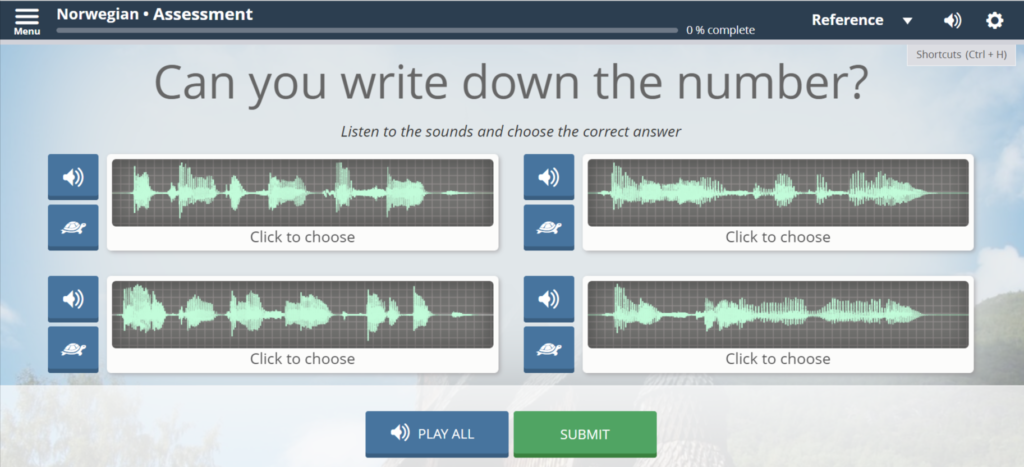
Questions 5-8 were the opposite: one audio played, and you had to choose the matching written phrase from four choices (the same for all four questions).
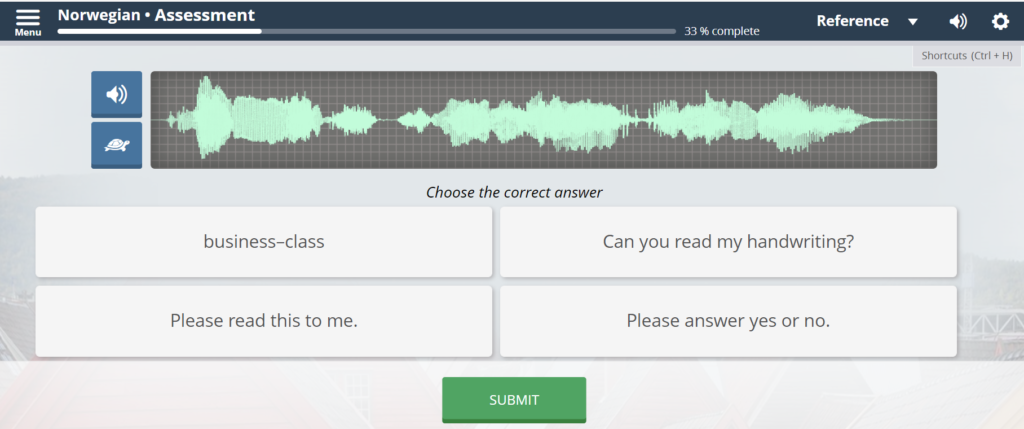
Questions 9-12 were writing – a phrase showed in English and you had to type the equivalent in Norwegian. It was slightly confusing that with each letter you typed, a number of options would come up, including letters from different alphabets. For example, when I typed “n”, the Spanish “ñ” came up although it’s not used in Norwegian.
Without having studied any of the lessons, I scored 75%, which was classed as a fail. You can look at all the answers at the end of the test. Having done that, I retook it.
The second time, I got 83%, which was a pass. The format was the same, but the question content was different for the retake. For the two questions I got wrong, the question asked for a noun only e.g. “seat”, but the answer was marked wrong because I didn’t include an article e.g. I entered “sete”, but the correct answer was “et sete” (although the question wasn’t “a seat”).
What are Transparent Language lessons like?
As a sample, I opened Unit 3 Lesson 1.
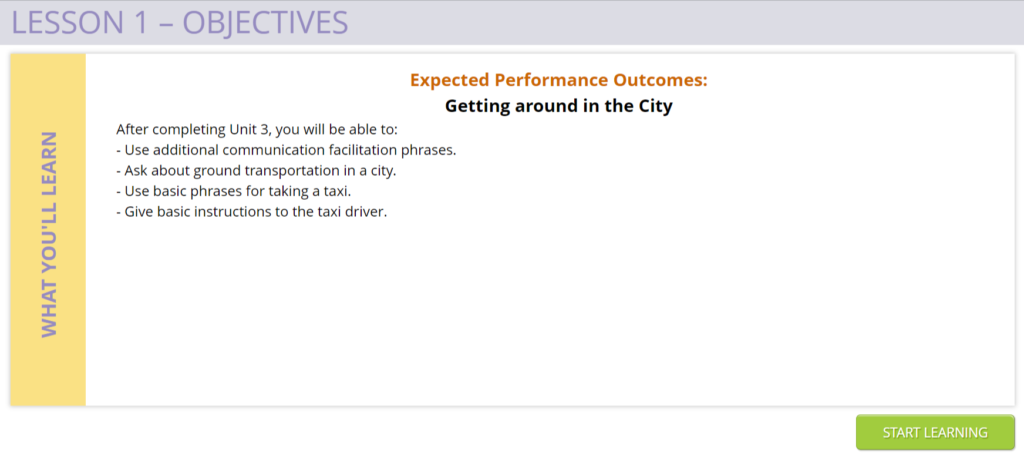
Lessons start with an Objective screen. This leads on to Section 1, a table of vocabulary in Norwegian and English. You can autoplay audio of each word being read aloud in Norwegian. The vocabulary was sorted by context rather than by grammatical function, which might be difficult for newer language learners. For example, the phrases included present tense, past tense and infinitive. There was no explanation in the table of how you would get from “å bytte – to change” to “hvor bytter jeg – where do I change?”.
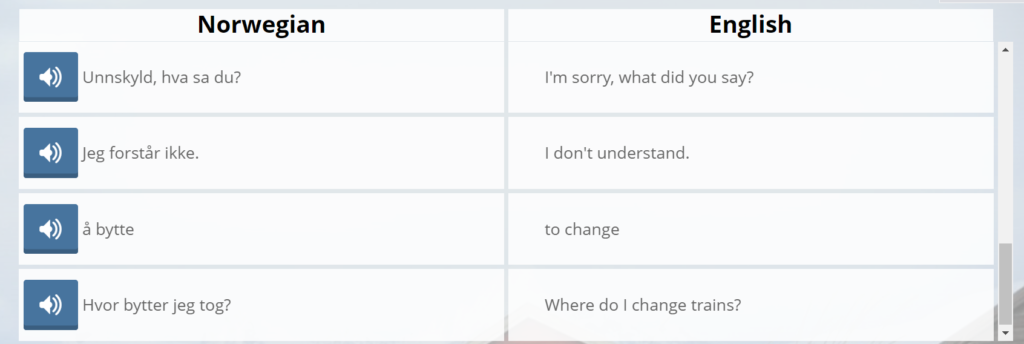
There is a reference button at the top of the screen, with a Grammar Reference option. This takes you to a fairly formal list, which again may be difficult for newer language learners to navigate (you’d have to be familiar with grammatical terms to know where to find the information you needed). “Verb inflection” did take me to an explanation of how to change an infinitive to present tense, in text format.
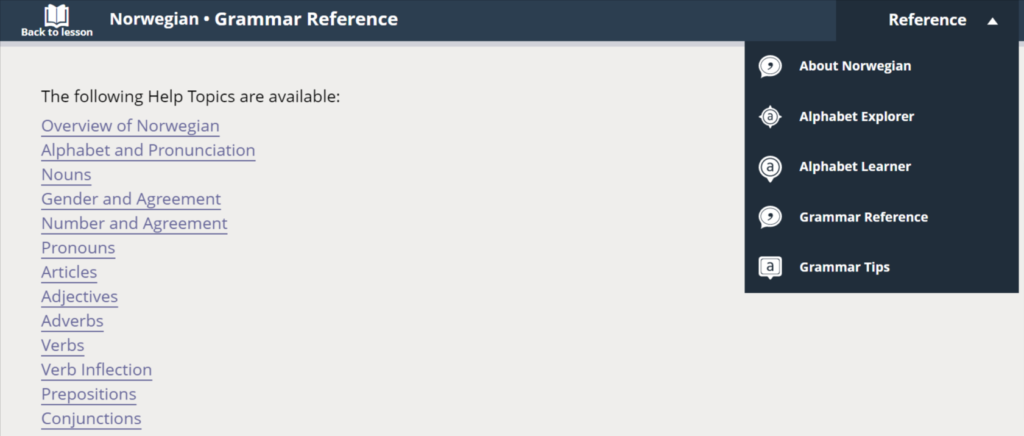
The Grammar Tips section has some more user-friendly video explanations, but it only covers six topics. Additionally, the content in the videos is very limited. For example, the video on gender gives a list of words that are masculine, feminine or neuter. However, it doesn’t mention that feminine is used in Nynorsk but not Bokmål, and it doesn’t say why learners need to know gender (for agreement of adjectives, definite and indefinite article etc.). This is a hard-to-grasp topic for most English native speakers when they first come across it, and the video sheds very limited light on it.
Section 2 has the same vocabulary as Section 1, but now instead of a table format, each vocabulary item is on a separate screen.
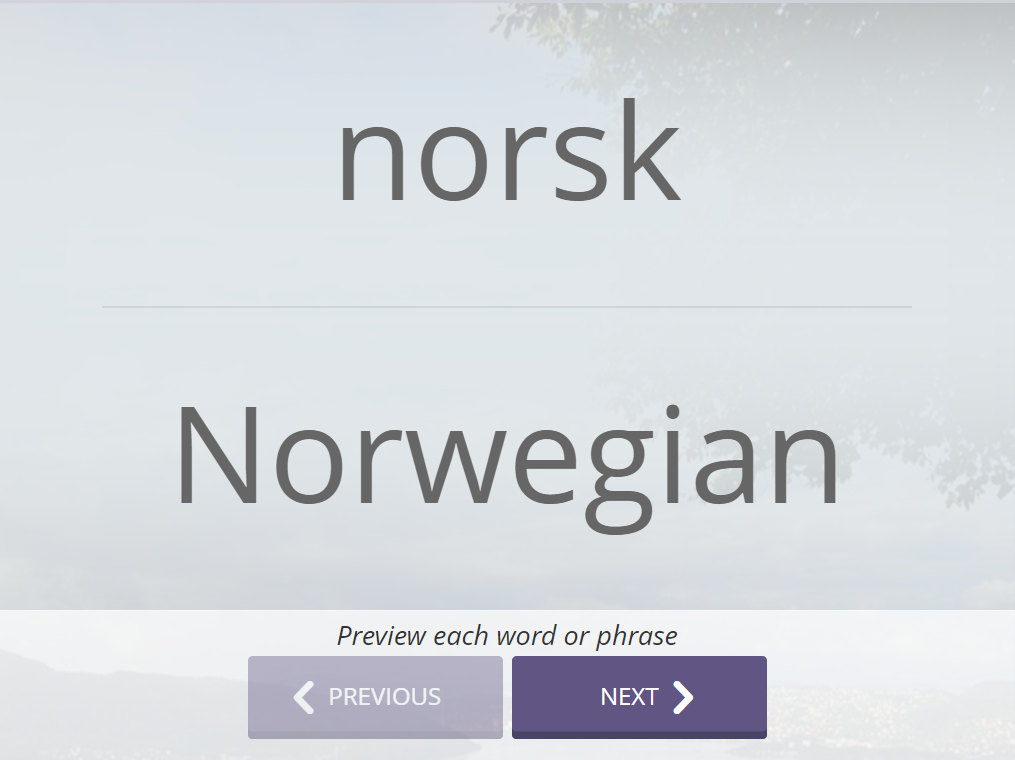
In Section 3, you now record your pronunciation of each vocabulary item and receive a score. The screen also shows a sound wave, which I didn’t find to be much help. The sound wave often looked fairly different from the native speaker’s sound wave. Sometimes a part of it would be highlighted yellow for review, and you could click to play the specific syllable for review, but it was difficult to identify what was seen as a problem.
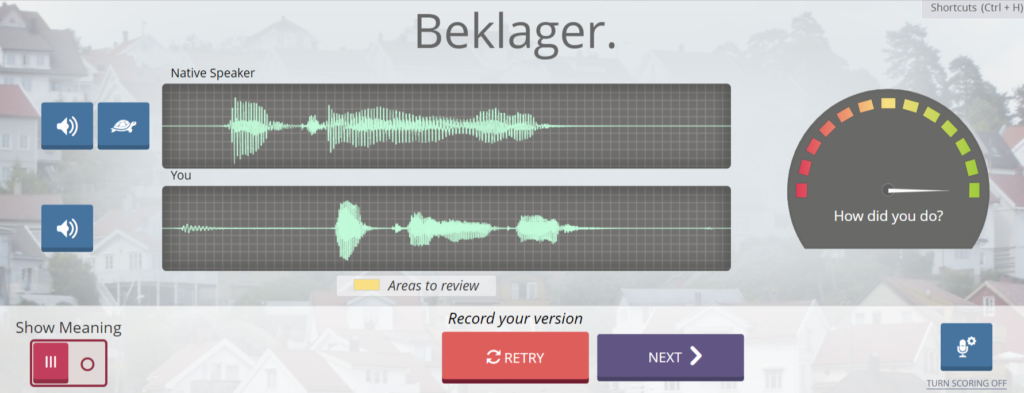
Section 4 was more of a memory test. You would hear and see four vocabulary items, then they would be hidden, and you would be shown an English phrase. You then had to select the matching vocabulary item by remembering which card it was on. Added to which, a large number of new vocabulary was introduced in this game, that hadn’t been covered in Sections 1-3. This section seemed so slow and boring, and there was no way to move forward without going through the whole game.
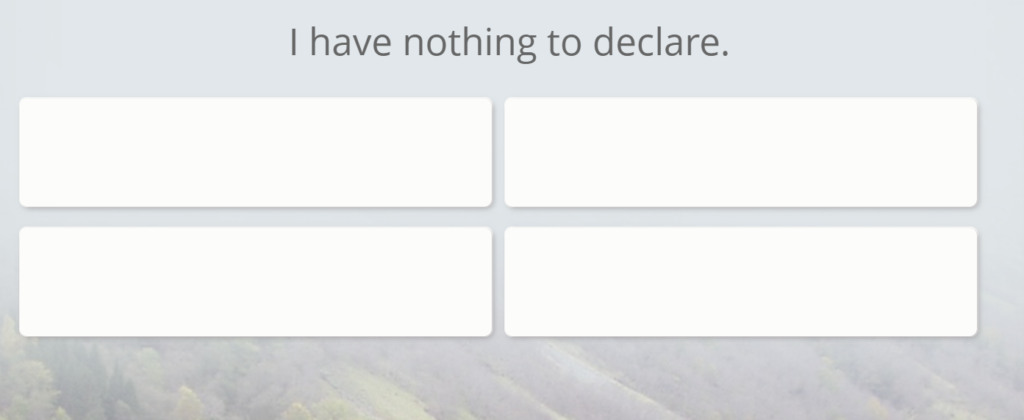
Section 5 is basically Anki. You see a vocabulary item in English, say the Norwegian translation in your head or out loud, and then click to check if you were right. This went back to the original eight vocabulary items from Sections 1-3.

In Section 6, you click and drag Norwegian words to make a phrase. This included the expanded vocabulary from Section 4.
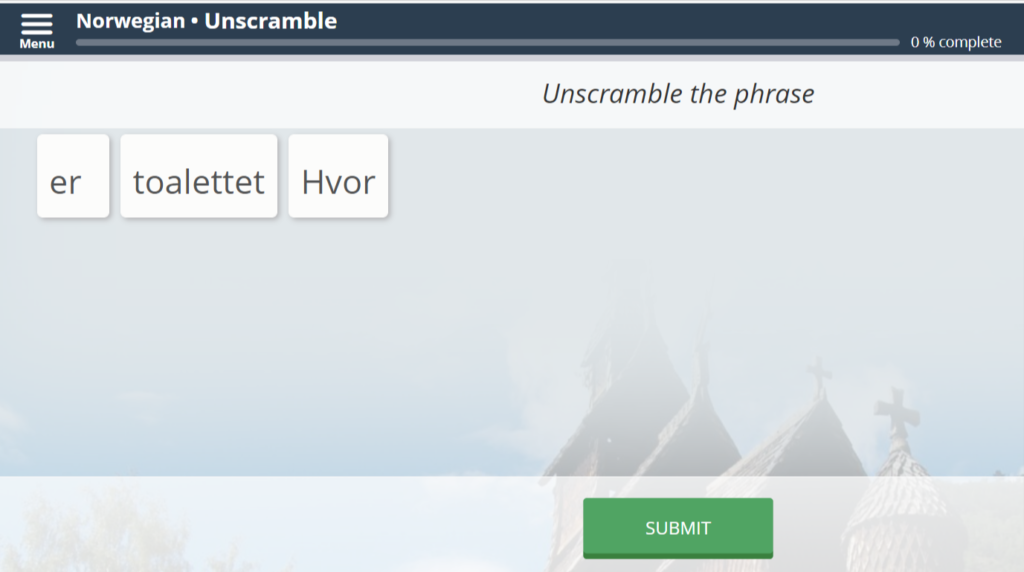
Finally, in Section 7 you type a vocabulary item after listening to the Norwegian audio. Just the original eight items.
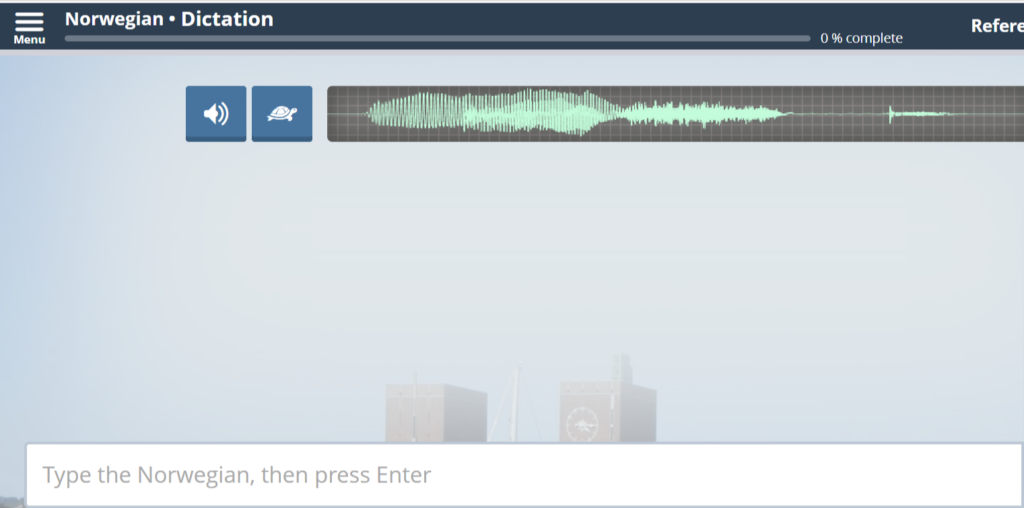
Other languages
Out of interest, I checked the learning path for a few other languages, to see if the same material had been translated across to a range of courses. The Swedish learning path was identical to the Norwegian one, as was Dutch, Latvian, Hungarian and Somali (minus Unit 11). German was similar, with 10 units of 5 lessons, and a few topic changes such as relationships. French was similar to German, but with only 8 units. For some reason, Castilian Spanish has only 10 lessons in total, all titled “Quick Start”.
On the other hand, the Native American languages seemed to have a much wider range of topics and vocabulary, but that were tied more closely to school curricula. This is presumably because these resources were set up in collaboration with other named organisations who are motivated to promote these languages specifically.
Is Transparent Language good for learning languages?
Having worked through a lesson and a test, I couldn’t recommend Transparent Language as a learning platform.
The course material is very limited for most languages. In several cases it seems that you would be following an identical or very similar course structure if you learned more than one language with Transparent Language. This would give you quite a boring learning experience. The content for most languages would be sufficient for A1 maximum.
The lesson vocabulary is presented with very little explanation. It seems designed to get learners to produce phrases through rote learning. It would be difficult for learners to produce their own phrases from the grammar and vocabulary presented in the lessons.
The exercises are similar to those found in a range of other (cheaper) language learning platforms. In some cases, the exercises are either a bit boring, or test memory instead of language comprehension and production.
Other Transparent Language Reviews
If you want to do your due diligence, here are some alternate reviews: