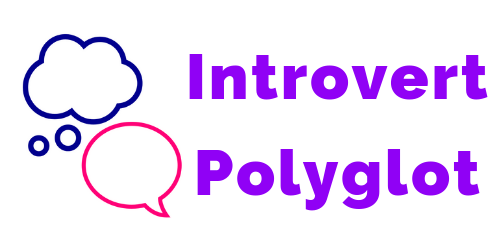Here’s a MosaLingua Review, looking at the Russian teaching version of the desktop platform, and based on a 15-day free trial in June 2020.
How to start learning with MosaLingua
You have to provide your payment information on sign-up, but the website says repeatedly that there is no commitment, you can cancel during the trial period and will not get charged, and that there’s easy one-click cancellation within your account.
During set-up, I selected that I’d be learning Russian.
After signing up, I was first shown a video about how Mosalingua works.
- Use the app to learn vocab and access content (the core feature of the MosaLingua platform)
- Revolutionary tool which adds vocabulary from any website to a personalised flashcard within the app (MosaDiscovery).
- Read books and listen to audiobooks with MosaLibrary
- Watch videos with captions and subtitles with MosaVideos
- Share with other users in MosaCommunity
I was then directed to “Pick a challenge”, starting with watching another short video. I selected the first challenge: Listen to a dialogue, which the guidance said would take 15 days.
Other challenges were:
- Watch a TV dialogue without subtitles
- Read an article or book chapter
- Have a conversation with a native speaker
Step 1: choose from 1 of 2 dialogues (At the beach or Travel stories – Cambodia), the 2nd of which was said to be slightly more difficult but still appropriate for a beginner. There was an option for the dialogues in English, Spanish, German, Italian, Brazilian or French. However, I couldn’t do the challenge in Russian, meaning it was not an option for me, and I’d already specified I’d be learning Russian during set-up, so it was a pain to have been steered towards it.
I clicked on the Russian flag at the top of the page and was taken to a screen linking to the various Mosa tools. I selected MosaLearning App, confirmed Russian and was taken to a page asking what I’d like to do with Russian. I was pleased that an option to pass the TORFL was included there, and that’s what I selected.
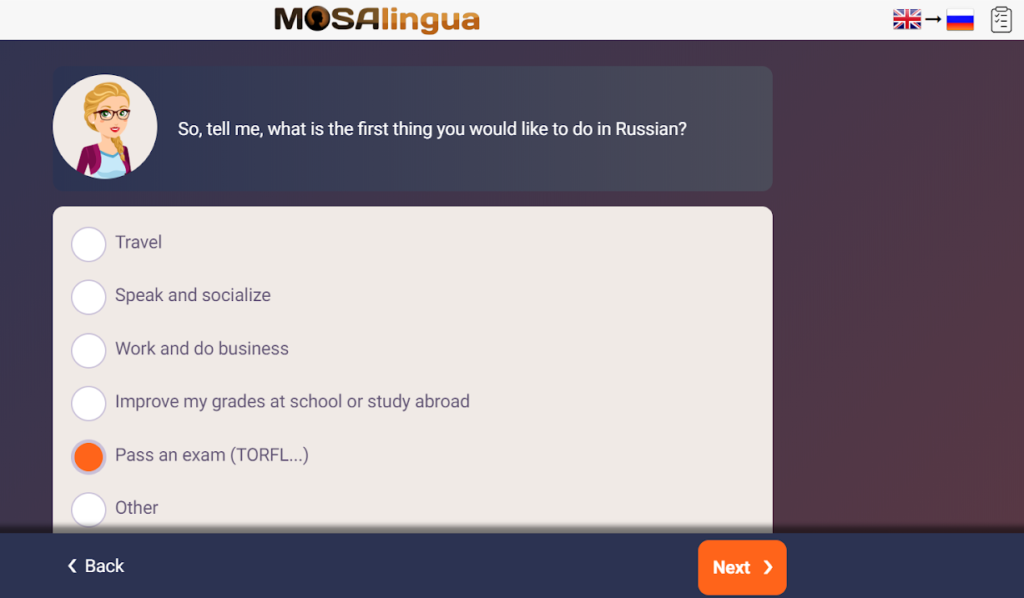
Next choice was how long I’d spend studying Russian per day (5/10/15/20 minutes or other). I selected 15 minutes.
Next was a level test. This put me at Beginner A1, which is accurate. I also had the option to choose another level if I didn’t agree with the result.
Another short video followed, explaining how the system works (basically spaced repetition).
New vocabulary is learned in groups of 5 words or phrases
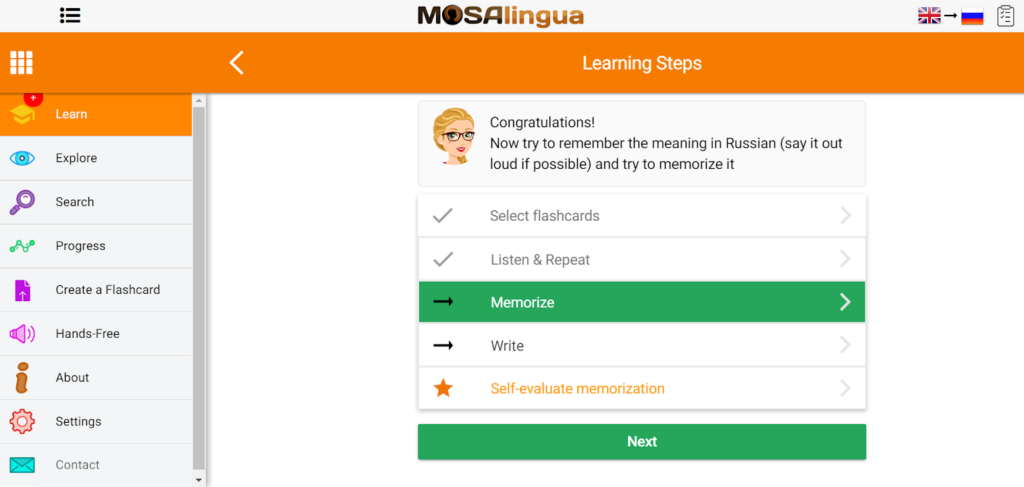
The Write section involves selecting the correct letters one-by-one, and there seemed to be something glitchy with the letters, as I had to click on some of them several times to select them. So that made the task a bit slower and more frustrating than it needed to be. It would have been nice to have an option to type here (although I appreciate the Cyrillic alphabet complicates things).
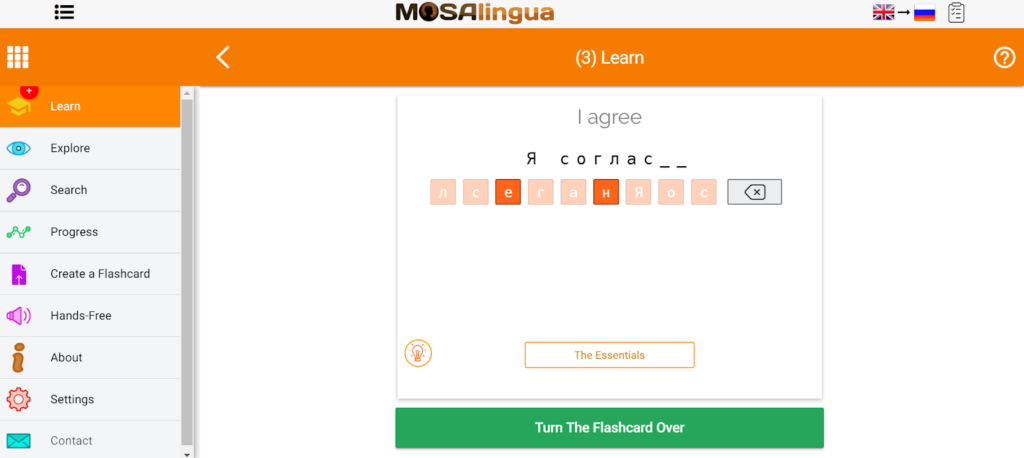
After each 5 words, you get a longer page in English, telling you something about MosaLingua or about learning a language in general.
I worked through the first 15 words, they were pretty general, although I was surprised that you learned to say “I speak a little English” in Russian. Obviously, it would be more useful to learn “I speak a little Russian”, especially if you’re learning with the English interface and so speak more than a little English.
The flashcards show gendered options without explaining the difference, and only let you practise the male option when writing. It would be useful to select gender when setting up the account and to get the option you will actually need to use. Without any explanation, it’s doubtful that beginners with no other language learning experience would realise the difference between Я согласен and Я согласна anyway.
My next login was a few days later. It took a while to get to the right screen – it would be useful if you could search for Mosalingua and have the option to log in straight away, but this didn’t seem to be the case. When I eventually got into the app, I was greeted by an update screen:
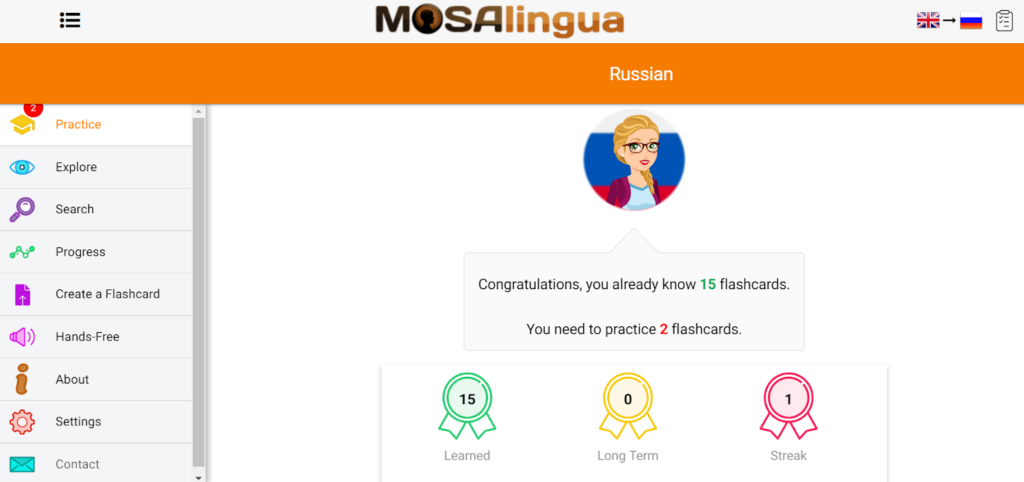
I practised the 2 flashcards and received a message that I had made excellent progress. I do appreciate motivational features in an app, but this seemed like a low bar for praise. Having completed my obligations in MosaLearning, I opened MosaLibrary.
What is MosaLibrary?
MosaLibrary is a collection of reading materials. There was an explanatory screen and two choices: Russian books or Beginner Russian short stories. I chose short stories.
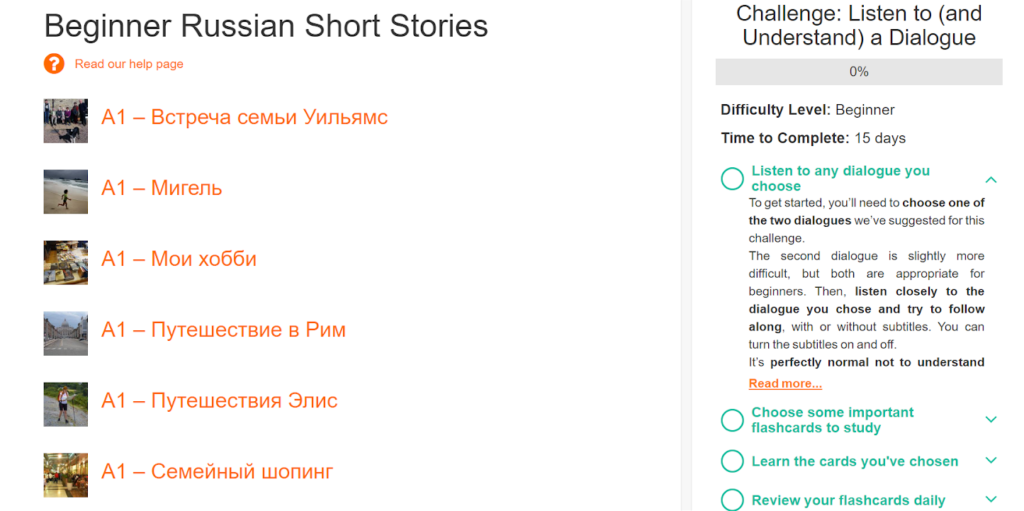
Based on the first story being about a family called Williams, it looked like the short stories were translations of English text rather than original Russian works. Selecting the first story took me to a screen with audio, a photo and text.
What is MosaDiscovery?
MosaDiscovery is a dictionary tool. Clicking on any word in the text shows you the meaning, and allows you to add the word to MosaLearning. Based on the screen which appeared, words are added in their case in the text and without the nominative form or any grammatical information. However, there are links below the text in the screenshot, allowing you to look up further information in WordReference or Tatoeba online dictionaries. Again, this assumes that you have some understanding of the different cases, which is not usually the case for native English speakers with no other language learning experience.
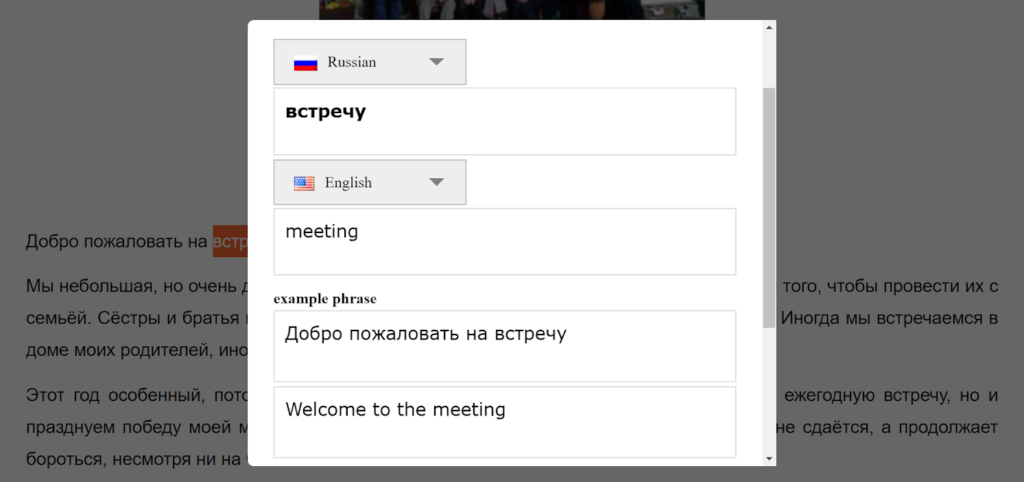
A disclaimer on the main MosaReading page says that MosaDiscovery uses Google Translate. Some of the translations were a bit off, such as the sentence saying “We are celebrating my mother’s victory over doggy style”.
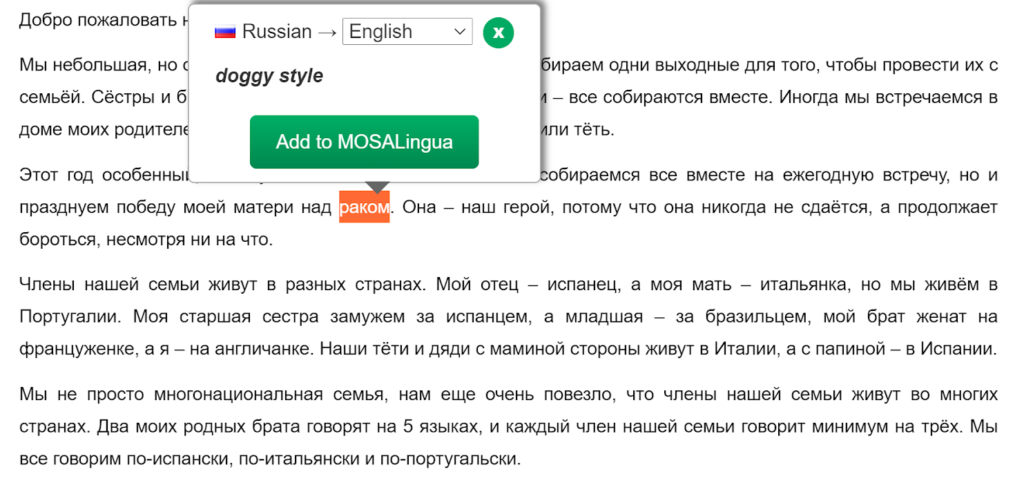
Looking for some clarification, I clicked on the WordReference link, and the word wasn’t found there.
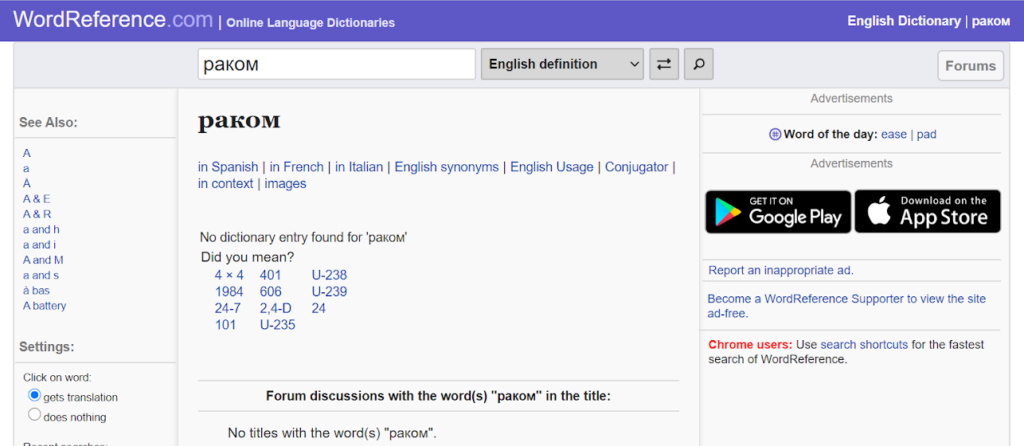
A further search with Tatoeba revealed that the victory was actually over cancer, not doggy style – a fairly major translation error.
Having added some words using MosaDiscovery, I assumed they’d show up in my flashcards, but I couldn’t find them when I went back to MosaLearning.
What is MosaVideos?
This was a list of titles, links and sometimes images leading to various short videos. They were categorised by level (mainly beginner, 4 intermediate and 5 advanced videos). You could also search by categories e.g. film / art / science.
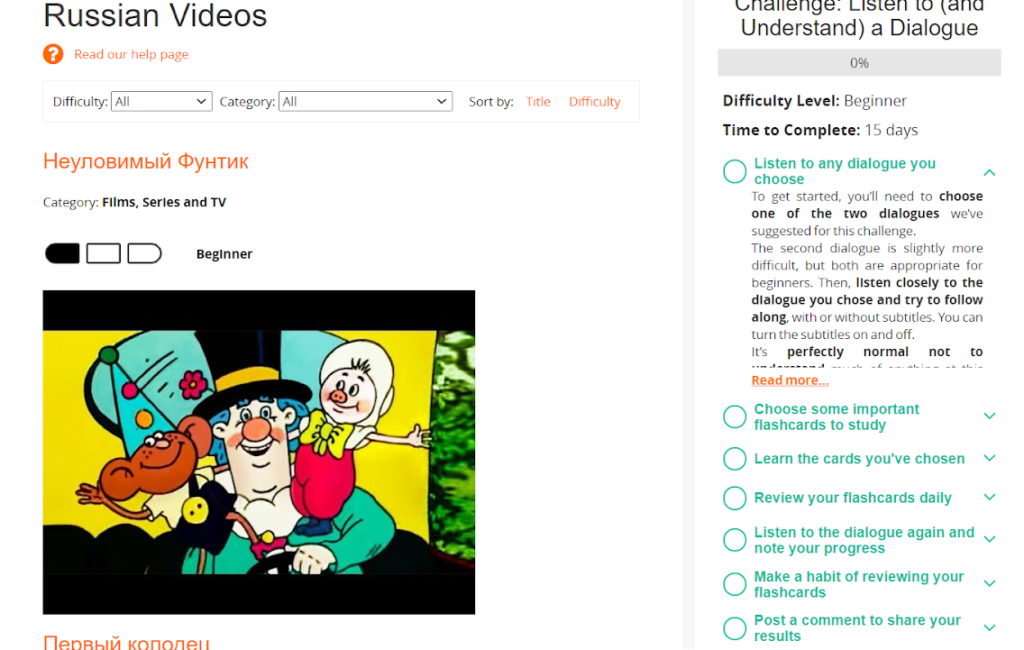
When you select a video, it plays with a transcript that auto-scrolls (you can pause it). The video I trialled already had subtitles in Russian and an English translation, which meant the transcript didn’t provide any additional information.
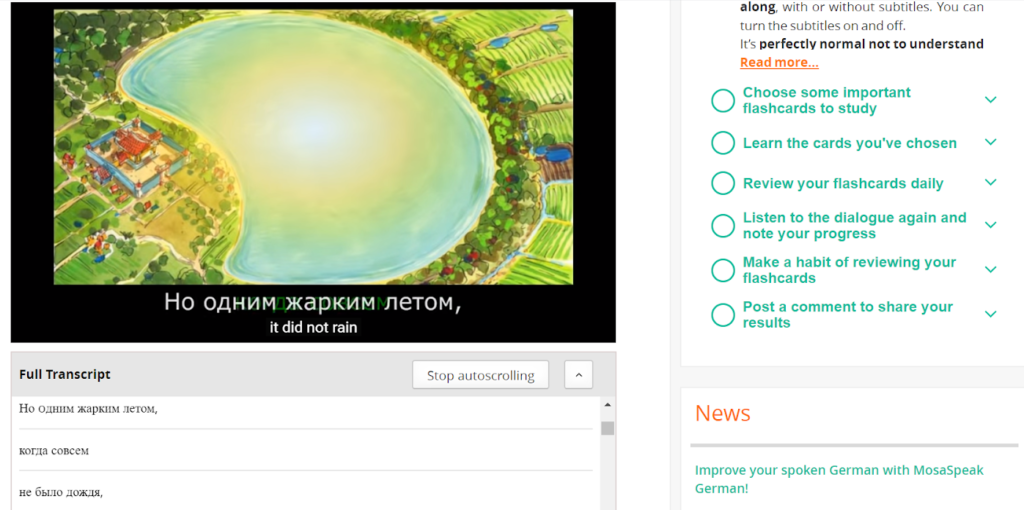
What is MosaCommunity?
AKA Resources. This was apparently a list of quality content curated by the MosaLingua team.
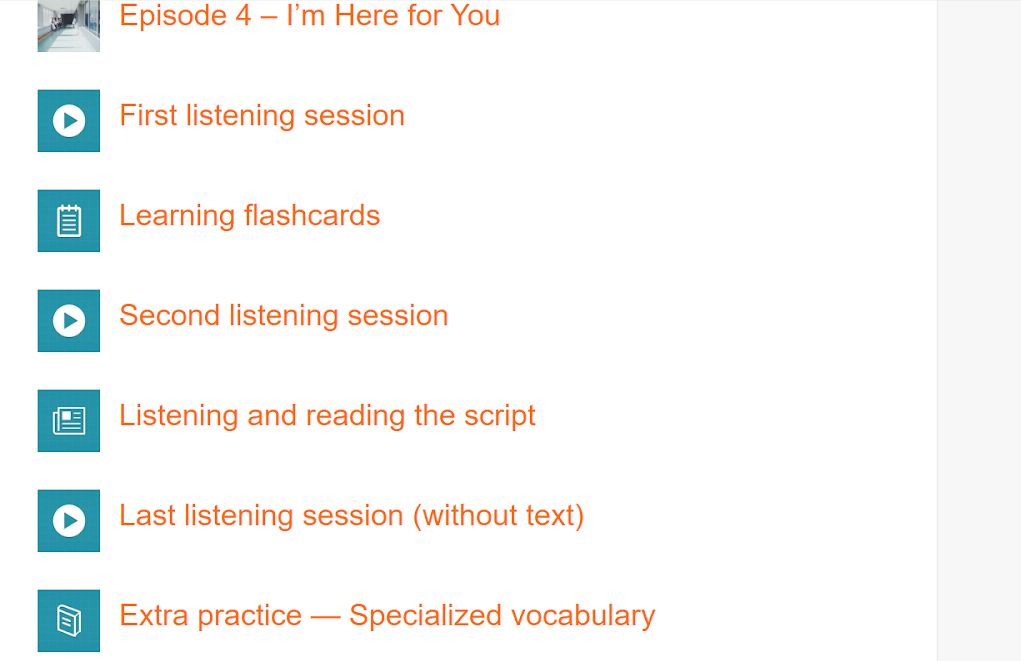
The list itself was a bit vague, mentioning various sessions related to episodes, of what I wasn’t sure. I clicked on an episode link and was taken to a sales page for MosaSeries, which appeared to target English learners.
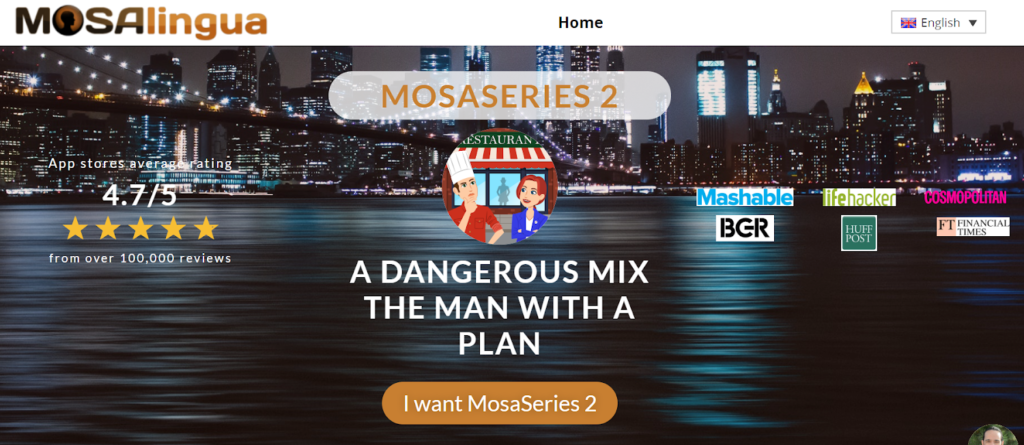
Can I learn Russian with MosaLingua?
Based on my MosaLingua review above, I cancelled during the trial period and won’t be using a paid MosaLingua account.
My impression was that this was a platform originally based on teaching English, which was then translated and updated to other languages, without any real tailoring of the platform to those other languages.
While experienced language learners would be able to “fill in the gaps” and realise when a word was in a different case, or had different versions based on different genders, a native English speaker with no prior language learning experience would not understand this.
I couldn’t see any grammar information during the trial. Admittedly, I only worked through a small number of flashcards, and perhaps grammar information would follow later in the course – I don’t know either way.
The platform itself was not user-friendly enough for my needs:
- Even just logging in to the Russian learning section seemed to require clicking through a few different pages.
- It wasn’t immediately obvious where words selected in MosaDiscovery could be found in MosaLearning.
- I couldn’t tell what MosaCommunity related to, or if it even had information available for Russian learning.
- You could only practise the male version of gendered phrases.
- I kept being pushed towards challenge activities, which didn’t appear to apply to the language I was learning.
- The writing option didn’t allow me to type, only to select individual letters.
- How well you’ve learned a flashcard is assessed by your own self-evaluation, rather than an impartial judgement by the program. Other systems, such as Anki, use self-evaluation and some users may be happy with it, but it’s not my preference.
There are several other MosaLingua reviews by the language community, and some users are much more positive about it than I am. Particularly if you’re interested in another language, you should check out other reviews for a balanced overview. However, do note that in some cases reviewers state that they were asked by MosaLingua to do their review (or they don’t state it but the review is then posted on MosaLingua’s website), so this may have inclined reviewers to be more positive.
Want more reviews? Here are some I prepared earlier.